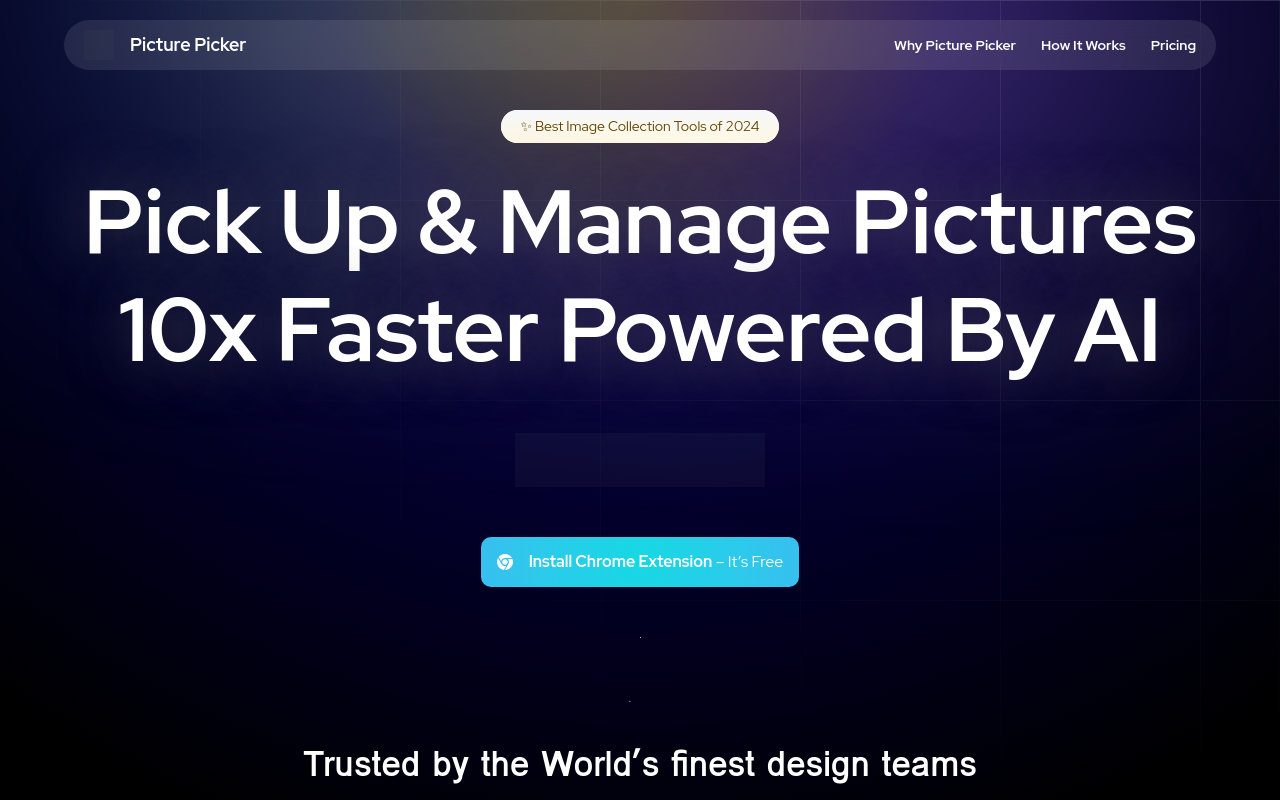Picture Picker
Browse and pick the perfect images for your story with Picture Picker, a revolutionary photo selection tool that saves time and effort.
Picture Picker
Overview
Picture Picker is an innovative tool designed to simplify the process of selecting and organizing images in various digital formats. With its user-friendly interface and advanced features, this application helps individuals and professionals streamline their image selection and management tasks.
Key Features and Benefits
Easy Image Selection
Select multiple images at once with Picture Picker's powerful drag-and-drop functionality. This feature saves time and effort, allowing users to quickly gather the images they need for projects.
Advanced Filtering and Search
Effortlessly find specific images using Picture Picker's intuitive filtering and search functionality. Filters can be applied based on image type, size, date, and more, making it easy to locate desired images.
Batch Resizing and Tagging
Resize and tag multiple images at once, saving users time and increasing productivity. This feature is particularly useful for professionals who need to optimize images for web use or create consistent branding across social media platforms.
Customizable Workspaces
Create and customize multiple workspaces to suit different projects or workflows. Picture Picker's modular design enables users to organize their images in a way that suits their specific needs.
Use Cases and Applications
Graphic Designers
Picture Picker is ideal for graphic designers, who often need to select and manipulate multiple images for client projects. This tool helps streamline the process, saving time and increasing workflow efficiency.
Social Media Managers
With Picture Picker's advanced filtering and search functionality, social media managers can quickly locate and resize images for consistent branding across multiple platforms.
Photographers
Photographers can use Picture Picker to create and manage image libraries, categorizing and tagging photos for easy access and organization.
Unique Selling Points
Time-Saving
Picture Picker's advanced features and streamlined interface save users time and increase productivity, making it an essential tool for professionals and individuals alike.
Compatibility
The application is compatible with various digital formats, including JPEG, PNG, GIF, and more, allowing users to work with a wide range of image types.
User-Friendly Interface
Picture Picker's intuitive design makes it easy to use, even for those without extensive technical knowledge.
Continuous Improvements
Our team is dedicated to ongoing development and improvement, ensuring Picture Picker remains a cutting-edge tool for image selection and management.
Conclusion
Picture Picker is an innovative solution for anyone who works with images, providing a streamlined and efficient way to select, resize, and manage digital files. With its advanced features, customizable workspaces, and user-friendly interface, this