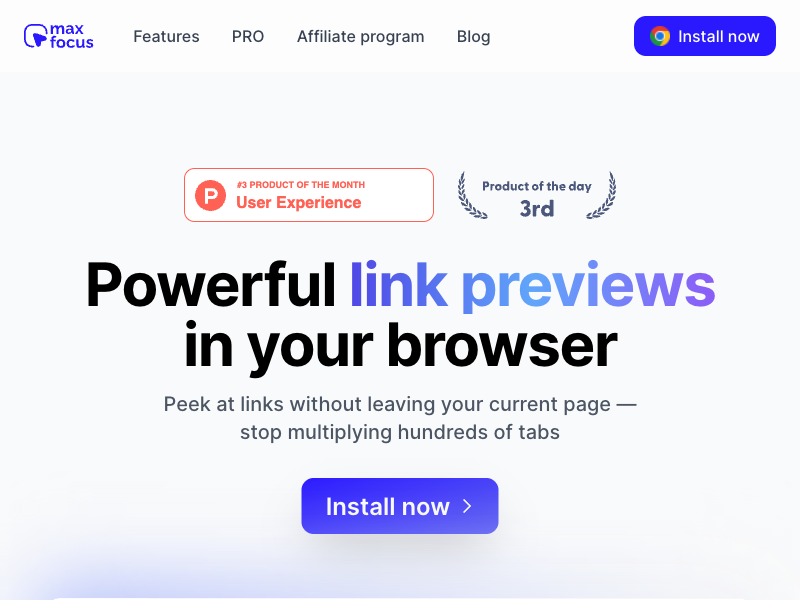MaxFocus: Link Preview
Preview links without leaving your current page
Miscellaneous AI Tools
Browser ExtensionsProductivityUser Experience
MaxFocus: Link Preview
Introduction
MaxFocus: Link Preview is a powerful browser extension that helps you gain insight into any link before you click on it. With MaxFocus, you'll never have to worry about downloading malware or encountering shady links again.
Key Features
- Link Preview: Quickly preview the link content without leaving the current page
- Content Analysis: Get a summary of the link's content, including its purpose, relevance, and potential risks
- Safety Check: Run a quick scan to detect malware, viruses, and other potential threats
- Threat Alert: Stay informed about suspicious links and block them before you click
How it Works
- Install MaxFocus: Link Preview as a browser extension
- Hover over any link you're unsure about, and a preview window will appear
- Get a detailed analysis of the link's content and potential risks
- Make an informed decision about whether to click or not
Why Choose MaxFocus: Link Preview?
- Protect yourself from online threats and scams
- Save time and reduce compromising situations
- Enhance your browsing experience with a hassle-free and secure link preview
Download Now
Install MaxFocus: Link Preview from the Product Hunt page and start previewing links with confidence!
Frequently Asked Questions
- Q: Is MaxFocus: Link Preview compatible with my browser?
A: Yes, MaxFocus is compatible with Chrome, Firefox, and Safari. - Q: How does MaxFocus detect potential threats?
A: MaxFocus uses advanced algorithms and threat intelligence to detect potential threats and block suspicious links.
Contact Us
For any questions, feedback, or support, please feel free to reach out to us at [email protected]. We're always here to help!